用git往coding.net里常规提交代码,报错:protocol "https" is not supported
git push origin master //报错protocol 'https' is not supported
查阅得到
https://stackoverflow.com/questions/56603911/how-to-fix-this-error-fatal-protocol-https-is-not-supported
与
https://stackoverflow.com/questions/53988638/git-fatal-protocol-https-is-not-supported
总结以下就是不管clone还是push时报这种错,都是因为你设置的远程仓库url“不够干净”导致的,可能是你自己按键的问题,或者复制源有问题,在url前面加上了多余字符
此问题几乎都是右键粘贴造成的URL不干净导致的,以后直接手动输入git地址!!
解决办法
git remote set-url origin 你的url
然后可以用
git config --show-origin --get remote.origin.url
或者直接进配置文件查看,总之保证你的url一定要“干净”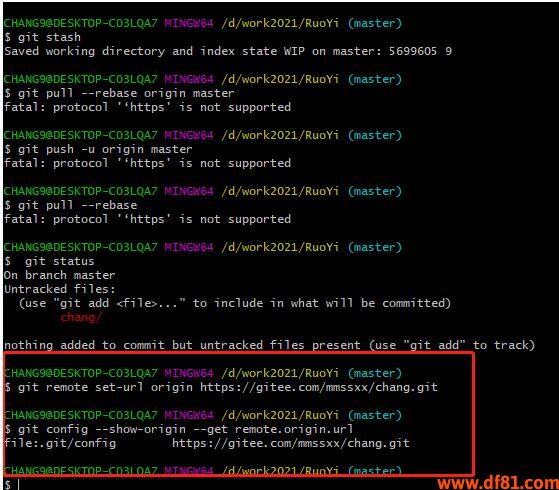
作者:ahalshai
链接:https://www.jianshu.com/p/52eee5bd29b0
来源:简书
上一篇: 《建站管家》二次开发文档